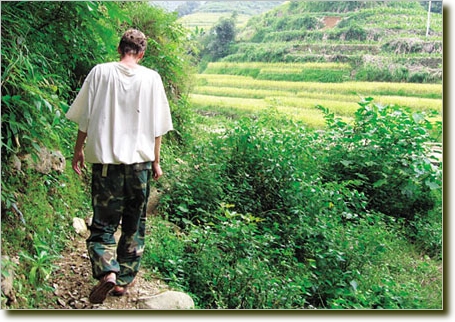富士康一直在跳楼,然后围观者们只是围观而已。
地震过去了就过去了,幸好我在赤道边上的一个小岛上。
是这个世界越来越畸形,还是他一直很畸形,只是媒体的力量让它们在我的眼前迅速膨胀,然后破灭,再也不留下什么。
其实,也许不是这个世界变得太快,而是我一直找不到自己生身立命的地方。
anyway...虽然时间不多了,我还是要慢慢来,走好脚下的每一步
只要认真的去做了,所有经历过的,都会是我的财富吧。
see it, believe it, achieve it.
Saturday, 29 May 2010
Tuesday, 25 May 2010
博士階段的治學指導原則zz
原文点此
1. You are from now on expected to become a Producer of knowledge, rather than a mere Consumer of knowledge.
2. You must from now on give up Knowing everything. Save that time for Thinking and for the Substantiation of you thinking.
3. Learning is no longer for the sake of perfecting yourself alone, but also for the sake of sharing your learning with others for their enlightenment and perfection.
4. You are not justified by the number of books you've read through and familiarized with, but only by the ability to digest Their sparkles and to inspire Your Own thinking.
5. You should no longer pride yourself with dexterity in quoting others, but only with the ability to achieve clarity in your own work and make that an Original piece of contribution to human knowledge.
6. Read Systematically, anything else does not count as part of your work, but only as recreation.
7. The No. 1 virtue in the practice of science is to work, learn how to work, and work.
8. If you must waste your time, learn how to waste it constructively, so that you won't feel guilty because of it.
9. Learn from your peers, in many situations they can be far more helpful and inspiring than your advisors and than those canonized saints, dead or alive.
10. The Spirit of Science alone is your God. Idolatry of any sort must be denounced as the deadliest sacrilege and the most dangerous enemy.
Monday, 24 May 2010
Just A perfect Day
夜深,好多烦心的事情,睡不着,想起了前几天看的电影《余生的第一天》,ms我已经向很多人推荐过了LOL 很喜欢这种只是带着一点点文艺腔却又是纯粹的文艺片的感觉,很喜欢这种松松散散的却又很刻意的巧合的结构,很喜欢法语的腔调配上美好的音乐美好的阳光,在美好的午后,于是沉湎在最后的Just a Perfect Day 的旋律中。好像在《猜火车》中也有这首歌出现,其实我觉得这首歌要是能够在我的葬礼上放该是多么美好的事情呀。
电影是讲述一个普通的法国家庭的故事,一位爷爷,每次说话之前都要凝视着沙漏沉默一分钟,他称之为 注视时间。 一位爸爸,会为他女儿点烟,会陪他儿子去空气吉他比赛,会说“别开玩笑,家庭其实很重要。看着你们三个长大,是我最幸福的事。能有孩子是最美好的经历”。 一位妈妈,在儿子离开家出去住的时候依然摆放他的餐具,为了去追离家的女儿遭遇车祸,在爸爸去世之后坐在车里,打开空气靠垫呼吸他丈夫呼出来的空气。大儿子,最早离开家庭的人,会像父亲一样保护自己的妹妹。小儿子,一直很模糊的影子,不如哥哥有出息也不像妹妹那么叛逆,却是爷爷最宠爱的儿子。小女儿,小时候的乖乖女,长大后很叛逆,在初夜之后,写上日记“余生的第一天”。
是的,余生的第一天,这是活得多么文艺的一家人呀。大儿子的余生的第一天,搬离父母的家,拥有自己的小窝,也在那一天遇上自己的未来的妻子;小女儿的余生的第一天,在十六岁生日的时候,把自己的第一次献给一个混蛋,然后明白了什么是爱情;小儿子的余生的第一天,遇见自己的dream girl,在舞台的中央享受万人的欢呼;妈妈的余生的第一天,偷看了女儿日记里对自己恶毒的评价,感到了自己的苍老与无助;爸爸的余生的第一天,知道自己得到了肺癌,也终于和自己的儿子冰释前嫌。爷爷的余生的第一天,是他遇见他爱人的时候?还是他永远的失去他爱人的时候,还是他对着他最宠爱的孙儿说看着熟悉的景物,就像活在回忆里。

总有一些人,他们的生命是突然之间被完全的改变了,也许那一刻的时候,他很清楚自己已经开始了新的生命;也许那一刻的时候,他并没有意识到命运的齿轮已然在转动。虽然电影的很多细节做得太过于圆滑以至于失去了生活的真实;可是当看到一个又一个小小的镜头的时候,还是会被感动,会大笑,会心有同感。记得有人问我为什么要去看那么多的电影,看那么多的电影的意义在什么地方。也许有时候是为了解闷,有时候是为了随大流,有时候是为了看而看;可是总有那么一些时候,会被电影感动,就像淘金一样,为了小小的金子,即使捞起几吨的沙石也是值得的。而且,沙石的磨砺也不是没有意义的。你眼中的沙子也许正是我心中的钻石呢。
Just A perfect Day
电影是讲述一个普通的法国家庭的故事,一位爷爷,每次说话之前都要凝视着沙漏沉默一分钟,他称之为 注视时间。 一位爸爸,会为他女儿点烟,会陪他儿子去空气吉他比赛,会说“别开玩笑,家庭其实很重要。看着你们三个长大,是我最幸福的事。能有孩子是最美好的经历”。 一位妈妈,在儿子离开家出去住的时候依然摆放他的餐具,为了去追离家的女儿遭遇车祸,在爸爸去世之后坐在车里,打开空气靠垫呼吸他丈夫呼出来的空气。大儿子,最早离开家庭的人,会像父亲一样保护自己的妹妹。小儿子,一直很模糊的影子,不如哥哥有出息也不像妹妹那么叛逆,却是爷爷最宠爱的儿子。小女儿,小时候的乖乖女,长大后很叛逆,在初夜之后,写上日记“余生的第一天”。
是的,余生的第一天,这是活得多么文艺的一家人呀。大儿子的余生的第一天,搬离父母的家,拥有自己的小窝,也在那一天遇上自己的未来的妻子;小女儿的余生的第一天,在十六岁生日的时候,把自己的第一次献给一个混蛋,然后明白了什么是爱情;小儿子的余生的第一天,遇见自己的dream girl,在舞台的中央享受万人的欢呼;妈妈的余生的第一天,偷看了女儿日记里对自己恶毒的评价,感到了自己的苍老与无助;爸爸的余生的第一天,知道自己得到了肺癌,也终于和自己的儿子冰释前嫌。爷爷的余生的第一天,是他遇见他爱人的时候?还是他永远的失去他爱人的时候,还是他对着他最宠爱的孙儿说看着熟悉的景物,就像活在回忆里。

总有一些人,他们的生命是突然之间被完全的改变了,也许那一刻的时候,他很清楚自己已经开始了新的生命;也许那一刻的时候,他并没有意识到命运的齿轮已然在转动。虽然电影的很多细节做得太过于圆滑以至于失去了生活的真实;可是当看到一个又一个小小的镜头的时候,还是会被感动,会大笑,会心有同感。记得有人问我为什么要去看那么多的电影,看那么多的电影的意义在什么地方。也许有时候是为了解闷,有时候是为了随大流,有时候是为了看而看;可是总有那么一些时候,会被电影感动,就像淘金一样,为了小小的金子,即使捞起几吨的沙石也是值得的。而且,沙石的磨砺也不是没有意义的。你眼中的沙子也许正是我心中的钻石呢。
Le premier jour du reste de ta vie
Just A perfect Day
Labels:
Just a perfect day,
Le premier jour du reste de ta vie,
Movie,
书影音,
亲情,
余生的第一天,
文艺,
法国,
爱情
Friday, 21 May 2010
卢安克(Will the Country be better)
The saddest part is not they don’t care, because I can understand the indifference, short-sightedness and the complete devotion to private life. The saddest part is that they hate people who care.
关于谁是卢安克——请点传送门
我不是本国人,还是去管一些外来人不应该管的事情,使得本国人有些难受。为了不伤害你们的自尊感,我是不应该管留守儿童的事情。但如果我放弃,我的学生又很难过。这种矛盾只有一个解决的办法:不让外面的人知道,就没有人因为我的行为而难受。 社会对我的关注也已经超出了我的承担能力,我承担不了社会反应所带来的后果、责任和压力,也就不敢让更多的人知道我的事情。所以,我只好把我的博客关闭起来。请你们理解。 最终还有越来越多人为我难受,但我真不希望别人因为我而难受。
卢安克
根据有关部门的要求,我在这要声明:我没有获得正式的志愿者身份,也都没有获得中国的教师资格。
如果有人告诉你,我为某人某事做了宣传,你就要知道:我不会跟别人合作,而只会为别人(的事)服务。如果有人以我的名义收费或捐助,那就是留给他们的。我是不会接收钱的。如果你在某地方看到我叫人去做什么,你就要知道:这不是我的意思,我不会叫人做任何事情。
关于谁是卢安克——请点传送门
我不是本国人,还是去管一些外来人不应该管的事情,使得本国人有些难受。为了不伤害你们的自尊感,我是不应该管留守儿童的事情。但如果我放弃,我的学生又很难过。这种矛盾只有一个解决的办法:不让外面的人知道,就没有人因为我的行为而难受。 社会对我的关注也已经超出了我的承担能力,我承担不了社会反应所带来的后果、责任和压力,也就不敢让更多的人知道我的事情。所以,我只好把我的博客关闭起来。请你们理解。 最终还有越来越多人为我难受,但我真不希望别人因为我而难受。
卢安克
根据有关部门的要求,我在这要声明:我没有获得正式的志愿者身份,也都没有获得中国的教师资格。
如果有人告诉你,我为某人某事做了宣传,你就要知道:我不会跟别人合作,而只会为别人(的事)服务。如果有人以我的名义收费或捐助,那就是留给他们的。我是不会接收钱的。如果你在某地方看到我叫人去做什么,你就要知道:这不是我的意思,我不会叫人做任何事情。
我们都住在下水道里,但是仍然有人在仰望星空。
王尔德
Wednesday, 12 May 2010
还要孩子多久
今天一个我很好很好的朋友成为已婚人士鸟,下午的时候看到他和他mm的结婚照,忽然有一种热流涌上心头,首先想到的是什么呢?是过去的岁月,还是未来的期待,也许是当下的祝福吧。我们都长大了,从小玩到大的这句话终于由愿望变成现实了,而那些轻飘飘的旧时光是否已经随风远去。从此以后,我想我会是一段美满幸福的故事的见证人,哈哈,你们一定不会让我失望的^_^
而其实这篇文章主要写的是自己,晚上坐上好久没有坐的最后一趟Plaza的车,宁静的夜风拂过,心一下子乱了,从未清晰过的未来和过去交缠在一起,当我安静下来的时候,我能够做什么呢? 我一直都不够成熟,足以拥有一段让自己幸福美满的感情,而过往的岁月中,匆匆而过的那些真心和付出都已经成为伤害。人生的路程有各种各样的风景,我还要孩子多久,才可以携手去看晚霞。
不过梦想中的地方还很远很远,一个人的路程也很长很长,到达不了预想中的目的地 和 承诺中的天堂, 便停靠在未知的港口。而家,在哪个方向? 周末母亲节,一直在听苏打绿的《早点回家》,“我们都是一个人加上另一个人的长相”, 或者是亲情,或者是爱情,或者是友情,纠结在心底,但我终究还是听了一天,其实回家,才是给父母的最大礼物吧;其实见面,才是给爱人的最好礼物吧;其实把酒言欢,才是给朋友的最好支持吧。
是的,我还是像个孩子一样,并没有还是为生存而奋斗,并没有感受到柴米油盐的烦心,并没有体会到男人的责任,也不懂考虑别人的感受,也不会设身处地的为别人考虑;我像个孩子一样,以为自己就是世界的中心,以为别人都是这个舞台的配角,以为世界永远是这样,就像新加坡的夏天一样。
听许巍的《曾经的你》, 走在路上的朋友们,有多少正在醒来。去往不同方向的人们,彼此是否还能感受到对方心底的忧伤,在无言中消逝的时光里,是什么把我们改变。流过故乡的小河,是否滋润过7#2层的樱花,不同人生的精彩,是否是对自己苍白的回答,那个记忆中的广场,风筝终于没有飞上天空,在人潮涌动的车站,握紧的双手也要放开,启程的钟声敲起,未编织完成的甜蜜亲手去割破,静静走过的南区操场,我们曾一起放声歌唱,在寂寞的情人河畔,有过多么青春的笑颜,每一次清晨背着行李走出家的大门,便是永远也无法回头的旅程
可是,我还要孩子多久呢?才可以忘记所有发生在我身上的事情,才可以让伤口变成疤痕,才可以微笑着回头,才可以被原谅,被宽恕,被救赎。
而其实这篇文章主要写的是自己,晚上坐上好久没有坐的最后一趟Plaza的车,宁静的夜风拂过,心一下子乱了,从未清晰过的未来和过去交缠在一起,当我安静下来的时候,我能够做什么呢? 我一直都不够成熟,足以拥有一段让自己幸福美满的感情,而过往的岁月中,匆匆而过的那些真心和付出都已经成为伤害。人生的路程有各种各样的风景,我还要孩子多久,才可以携手去看晚霞。
不过梦想中的地方还很远很远,一个人的路程也很长很长,到达不了预想中的目的地 和 承诺中的天堂, 便停靠在未知的港口。而家,在哪个方向? 周末母亲节,一直在听苏打绿的《早点回家》,“我们都是一个人加上另一个人的长相”, 或者是亲情,或者是爱情,或者是友情,纠结在心底,但我终究还是听了一天,其实回家,才是给父母的最大礼物吧;其实见面,才是给爱人的最好礼物吧;其实把酒言欢,才是给朋友的最好支持吧。
是的,我还是像个孩子一样,并没有还是为生存而奋斗,并没有感受到柴米油盐的烦心,并没有体会到男人的责任,也不懂考虑别人的感受,也不会设身处地的为别人考虑;我像个孩子一样,以为自己就是世界的中心,以为别人都是这个舞台的配角,以为世界永远是这样,就像新加坡的夏天一样。
听许巍的《曾经的你》, 走在路上的朋友们,有多少正在醒来。去往不同方向的人们,彼此是否还能感受到对方心底的忧伤,在无言中消逝的时光里,是什么把我们改变。流过故乡的小河,是否滋润过7#2层的樱花,不同人生的精彩,是否是对自己苍白的回答,那个记忆中的广场,风筝终于没有飞上天空,在人潮涌动的车站,握紧的双手也要放开,启程的钟声敲起,未编织完成的甜蜜亲手去割破,静静走过的南区操场,我们曾一起放声歌唱,在寂寞的情人河畔,有过多么青春的笑颜,每一次清晨背着行李走出家的大门,便是永远也无法回头的旅程
可是,我还要孩子多久呢?才可以忘记所有发生在我身上的事情,才可以让伤口变成疤痕,才可以微笑着回头,才可以被原谅,被宽恕,被救赎。
Monday, 10 May 2010
Saturday, 8 May 2010
如何用TeXnicCenter生成 IEEE camera-ready paper
主要来源于这篇文章: How to Produce IEEE Camera-Ready Papers With TeXnicCenter
问题其实主要在于IEEE camera-ready的paper 需要embed 所有的fonts, 所以其实是要设置在生成pdf的时候,让texniccenter embed所有的fonts, 更具体的说,就是 修改 gswin32c.exe 的参数。
首先是要在texniccenter里面 生成 Tex=>ps=>pdf的profile, 某些情况下texniccenter会自动生成,不过有时候需要自己去添加。如果已经有了的话,就可以略过某些步骤。
方法如下:
Enter TeXnicCenter output profiles screen by pressing ALT+F7. //用alt+F7打开output profiles screen, 也可以build->defined output profiles 进入
Click the ADD button. //添加profile
Enter profile name, e.g LaTeX => PS => PDF.
Select the new profile and check Run LaTeX in this profile. //添加latex的执行文件
Enter the path to latex.exe file, for example:
And enter command line arguments:
In the Postproccesor tab, create new entry by clicking the INSERT key. Write down “dvips” as a name for the new entry. Then define the path to dvips.exe file, for example:
And the arguments:
Still, at the Postproccesor tab, create another entry by clicking the INSERT key. Write down “ghostscript” as a name for the new entry. Then define the path to gswin32c.exe file, for example:
And the arguments (as one long line):
Finally, switch to the Viewer tab, and enter the path to Adobe Reader executable. Common path is:
Next, select DDE command in each section (3 times). Enter “acroview” in each Server text box (3 times), and “control” in each Topic text box. In the first two Command text boxes (View project’s output and Forward Search sections) fill in:
And in the last Command text box (Close document before… section) fill in:
问题其实主要在于IEEE camera-ready的paper 需要embed 所有的fonts, 所以其实是要设置在生成pdf的时候,让texniccenter embed所有的fonts, 更具体的说,就是 修改 gswin32c.exe 的参数。
首先是要在texniccenter里面 生成 Tex=>ps=>pdf的profile, 某些情况下texniccenter会自动生成,不过有时候需要自己去添加。如果已经有了的话,就可以略过某些步骤。
方法如下:
C:\Program Files\MiKTeX 2.7\miktex\bin\latex.exeAnd enter command line arguments:
--src -interaction=nonstopmode "%Wm"C:\Program Files\MiKTeX 2.7\miktex\bin\dvips.exeAnd the arguments:
-Ppdf -j0 "%Bm.dvi" //添加生成dvi的执行文件C:\Program Files\gs\gs8.63\bin\gswin32c.exeAnd the arguments (as one long line):
-sPAPERSIZE=a4 -dSAFER -dBATCH -dNOPAUSE -sDEVICE=pdfwrite -dPDFSETTINGS=/printer -dMaxSubsetPct=100 -dSubsetFonts=true -dEmbedAllFonts=true -sOutputFile="%bm.pdf" -c save pop -f "%bm.ps" //添加生成ps.pdf的执行文件,重要的是这里面的参数:dEmbedAllFonts=trueC:\Program Files\Adobe\Reader 9.0\Reader\AcroRd32.exeNext, select DDE command in each section (3 times). Enter “acroview” in each Server text box (3 times), and “control” in each Topic text box. In the first two Command text boxes (View project’s output and Forward Search sections) fill in:
[DocOpen("%bm.pdf")][DocOpen("%bm.pdf")][FileOpen("%bm.pdf")]And in the last Command text box (Close document before… section) fill in:
[DocClose("%bm.pdf")] //这里可以让每次生成pdf的时候把会写入的pdf关掉(如果打开的话),还是很好用的Thursday, 6 May 2010
签证事项
5.5 update: 杯具的是,土耳其签证是从发回的那天起开始算3个月的,于是从5月5号到8月3号,签证过期的时候我还没有去土耳其呢,艹,还得再跑一次呢,真是杯具了
----------------------------------
需要带的东西:
visa form
copies of passport/student pass(resident card)
flight itinerary
hotel rervation
invitation letter
student letter/pass copy (From NUS)
guarantee letter
employment letter
3 months latest bank
----------------------------------
需要带的东西:
visa form
copies of passport/student pass(resident card)
flight itinerary
hotel rervation
invitation letter
student letter/pass copy (From NUS)
guarantee letter
employment letter
3 months latest bank
Wednesday, 5 May 2010
dramasomeday——汤韵,北大
People laugh and people cry
Some give up some always try
Some say hi while some say bye
Some will forget you but never will I
Write down tears or write down smile
Wanna a sun or a kiss beyond night
Wave to all in noise or just a quiet
It is time or the mind which can fly
Congratulations to you, let us celebrate the graduation
Drama will be present, let us send the invitations
Someday the words can not say out all of the passion
Someday your eyes can answer all the questions
All the stars (have) fallen in to your eyes
and there are where the moon was waken
All the promises (have) fallen into my heart and never be taken
Someday the words just can not say out all of the reasons
Someday my face changes so do seasons
Find out who you are and don't be afraid of it
Drama someday let's try write down some memories of it
Someday the story is over it's just over then
Hold this breath listen to the song of it
I laugh I cry and I realize
Some will forget you but never will I
People laugh and people cry
Some give up some always try
Some say hi while some say bye
Some will forget you but never will I
Labels:
drama someday,
Music,
书影音,
北大,
汤韵
青春
今天做189去学校,189的司机是个年轻人,很朝气很阳光,他对每一个上车下车的人都带着微笑的说,good morning, nice to meet you, have a nice day, thank you, 即使是开车的时候也带着一脸幸福的光芒,还和路上遇到的在人行道上蹒跚而行的老人打招呼。他用一种开心的态度去面对他的工作,面对这个世界,我想他周围的人,包括我,也会被他所感染吧。NUS的校车也有一位司机,会把他的车上贴满了许多蝴蝶贴纸,还有许多相片,也会和每一个上车下车的人说,morning, have a nice day, thank you, good bye; 有时候我会觉得189的司机是nus校车司机的儿子,呵呵。
其实我想,不管是怎么样的事情,只要用心去做,就可以做得和别人的不一样,就可以多一份的回报和承认,就可以去感染周围的人。而积极而努力的生活态度,自身也可以过得更加的快乐,也可以得到他人和社会的肯定。 这个从唐骏,老罗,笑来的一些演讲,还有我父亲的经历 也都得到了不同的印证, 而我自己呢?
青春是什么,梦想又是什么? 飞翔很好,可是每一步的改变也很重要, 当我对世界微笑的时候,世界也会给我一个拥抱吧。 其实在两位充满阳光的司机身上,我想到了海子的诗歌:
从明天起,做一个幸福的人
喂马、劈柴,周游世界
从明天起,关心粮食和蔬菜
我有一所房子,面朝大海,春暖花开
从明天起,和每一个亲人通信
告诉他们我的幸福
那幸福的闪电告诉我的
我将告诉每一个人
给每一条河每一座山取一个温暖的名字
陌生人,我也为你祝福
愿你有一个灿烂的前程
愿你有情人终成眷属
愿你在尘世获得幸福
我只愿面朝大海,春暖花开
Sunday, 2 May 2010
ubuntu10.04输入法及窗口按钮位置
昨天安装了 ubuntu10.04, 整体的界面又有进步了,而且越来越省心了LOL
不过对于它把窗口按钮“最大化”,“最小化" 放在左上角有些不爽,解决方法也很简单:
首先打开 gconf-editor (alt-F2, 然后输入 gconf-editor) 就是类似注册表的一个东西
然后找到 apps/metacity/general
在button_layout里面,修改成: menu:maximize,minimize,close; 后面三个的位置可以根据喜欢调整LOL
然后 那几个按钮就又回到了熟悉的右上角了:)
------------------------------------------------------
输入法还是使用ibus,然后安装了sun-pinyin, 确实很赞,除了没有网络同步之外,其他都无可挑剔。
http://code.google.com/p/sunpinyin/ 这是sun-pinyin的官网
推荐使用呀
不过对于它把窗口按钮“最大化”,“最小化" 放在左上角有些不爽,解决方法也很简单:
首先打开 gconf-editor (alt-F2, 然后输入 gconf-editor) 就是类似注册表的一个东西
然后找到 apps/metacity/general
在button_layout里面,修改成: menu:maximize,minimize,close; 后面三个的位置可以根据喜欢调整LOL
然后 那几个按钮就又回到了熟悉的右上角了:)
------------------------------------------------------
输入法还是使用ibus,然后安装了sun-pinyin, 确实很赞,除了没有网络同步之外,其他都无可挑剔。
http://code.google.com/p/sunpinyin/ 这是sun-pinyin的官网
推荐使用呀
Labels:
close,
Linux,
maximize,
minimize,
sun-pinyin,
ubuntu10.04,
窗口按钮,
计算机相关
Saturday, 1 May 2010
matlab把matrix 写成文本文件——dlmwrite
DLMWRITE Write ASCII delimited file.
DLMWRITE('FILENAME',M) writes matrix M into FILENAME using ',' as the
delimiter to separate matrix elements.
DLMWRITE('FILENAME',M,'DLM') writes matrix M into FILENAME using the
character DLM as the delimiter.
DLMWRITE('FILENAME',M,'DLM',R,C) writes matrix M starting at
offset row R, and offset column C in the file. R and C are zero-based,
so that R=C=0 specifies the first value in the file.
DLMWRITE('FILENAME',M,'ATTRIBUTE1','VALUE1','ATTRIBUTE2','VALUE2'...)
An alternative calling syntax that uses attribute value pairs for
specifying optional arguments to DLMWRITE. The order of the
attribute-value pairs does not matter, as long as an appropriate value
follows each attribute tag.
DLMWRITE('FILENAME',M,'-append') appends the matrix to the file.
without the flag, DLMWRITE overwrites any existing file.
DLMWRITE('FILENAME',M,'-append','ATTRIBUTE1','VALUE1',...)
Is the same as the previous syntax, but accepts attribute value pairs,
as well as the '-append' flag. The flag can be placed in the argument
list anywhere between attribute value pairs, but not between an
attribute and its value.
USER CONFIGURABLE OPTIONS
ATTRIBUTE : a quoted string defining an Attribute tag. The following
attribute tags are valid -
'delimiter' => Delimiter string to be used in separating matrix
elements.
'newline' => 'pc' Use CR/LF as line terminator
'unix' Use LF as line terminator
'roffset' => Zero-based offset, in rows, from the top of the
destination file to where the data it to be
written.
'coffset' => Zero-based offset, in columns, from the left side
of the destination file to where the data is to be
written.
'precision' => Numeric precision to use in writing data to the
file, as significant digits or a C-style format
string, starting with '%', such as '%10.5f'. Note
that this uses the operating system standard
library to truncate the number.
EXAMPLES:
DLMWRITE('abc.dat',M,'delimiter',';','roffset',5,'coffset',6,...
'precision',4) writes matrix M to row offset 5, column offset 6, in
file abc.dat using ; as the delimiter between matrix elements. The
numeric precision is of the data is set to 4 significant decimal
digits.
DLMWRITE('example.dat',M,'-append') appends matrix M to the end of
the file example.dat. By default append mode is off, i.e. DLMWRITE
overwrites the existing file.
DLMWRITE('data.dat',M,'delimiter','\t','precision',6) writes M to file
'data.dat' with elements delimited by the tab character, using a precision
of 6 significant digits.
DLMWRITE('file.txt',M,'delimiter','\t','precision','%.6f') writes M
to file file.txt with elements delimited by the tab character, using a
precision of 6 decimal places.
DLMWRITE('example2.dat',M,'newline','pc') writes M to file
example2.dat, using the conventional line terminator for the PC
platform.
DLMWRITE('FILENAME',M) writes matrix M into FILENAME using ',' as the
delimiter to separate matrix elements.
DLMWRITE('FILENAME',M,'DLM') writes matrix M into FILENAME using the
character DLM as the delimiter.
DLMWRITE('FILENAME',M,'DLM',R,C) writes matrix M starting at
offset row R, and offset column C in the file. R and C are zero-based,
so that R=C=0 specifies the first value in the file.
DLMWRITE('FILENAME',M,'ATTRIBUTE1','VALUE1','ATTRIBUTE2','VALUE2'...)
An alternative calling syntax that uses attribute value pairs for
specifying optional arguments to DLMWRITE. The order of the
attribute-value pairs does not matter, as long as an appropriate value
follows each attribute tag.
DLMWRITE('FILENAME',M,'-append') appends the matrix to the file.
without the flag, DLMWRITE overwrites any existing file.
DLMWRITE('FILENAME',M,'-append','ATTRIBUTE1','VALUE1',...)
Is the same as the previous syntax, but accepts attribute value pairs,
as well as the '-append' flag. The flag can be placed in the argument
list anywhere between attribute value pairs, but not between an
attribute and its value.
USER CONFIGURABLE OPTIONS
ATTRIBUTE : a quoted string defining an Attribute tag. The following
attribute tags are valid -
'delimiter' => Delimiter string to be used in separating matrix
elements.
'newline' => 'pc' Use CR/LF as line terminator
'unix' Use LF as line terminator
'roffset' => Zero-based offset, in rows, from the top of the
destination file to where the data it to be
written.
'coffset' => Zero-based offset, in columns, from the left side
of the destination file to where the data is to be
written.
'precision' => Numeric precision to use in writing data to the
file, as significant digits or a C-style format
string, starting with '%', such as '%10.5f'. Note
that this uses the operating system standard
library to truncate the number.
EXAMPLES:
DLMWRITE('abc.dat',M,'delimiter',';','roffset',5,'coffset',6,...
'precision',4) writes matrix M to row offset 5, column offset 6, in
file abc.dat using ; as the delimiter between matrix elements. The
numeric precision is of the data is set to 4 significant decimal
digits.
DLMWRITE('example.dat',M,'-append') appends matrix M to the end of
the file example.dat. By default append mode is off, i.e. DLMWRITE
overwrites the existing file.
DLMWRITE('data.dat',M,'delimiter','\t','precision',6) writes M to file
'data.dat' with elements delimited by the tab character, using a precision
of 6 significant digits.
DLMWRITE('file.txt',M,'delimiter','\t','precision','%.6f') writes M
to file file.txt with elements delimited by the tab character, using a
precision of 6 decimal places.
DLMWRITE('example2.dat',M,'newline','pc') writes M to file
example2.dat, using the conventional line terminator for the PC
platform.
Labels:
matlab dlmwrit,
Programming,
计算机相关
Subscribe to:
Posts (Atom)